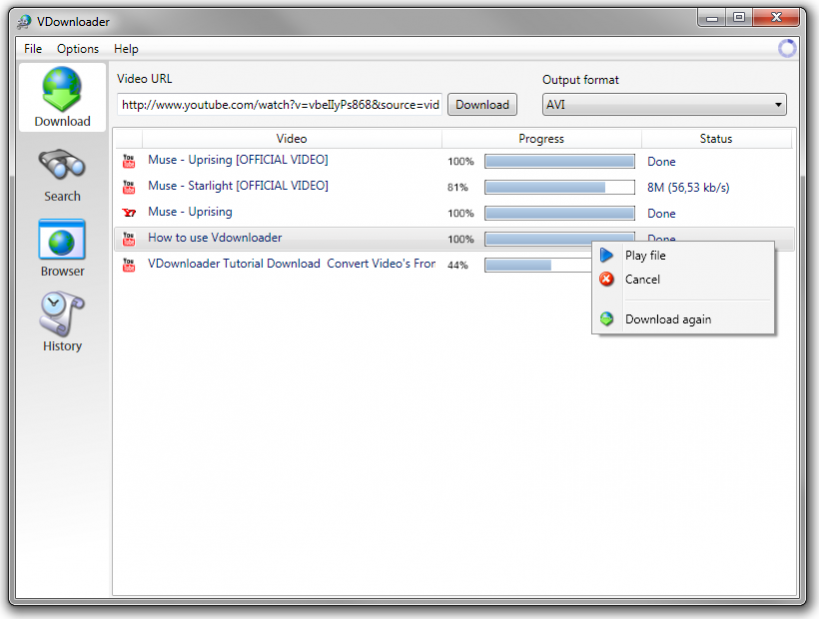VDownloader 4.5.3407
Free Version
Publisher Description
Would you like to watch your favorite videos from YouTube, Vimeo, Metacafe, Google Video, DailyMotion, Yahoo! Video or any other major video sharing website whenever and wherever you please? Certain situations can prevent you from doing just that, but with VDownloader these;
* No Internet access at your current location; either on the road or on vacation
* The video has been removed from the website due to copyright violations
* Your bandwidth is being throttled causing Internet access to be very slow
* The author changes the privacy settings of the video or removes it entirely
Why not save the video to your hard drive? You'll be sure to find it again when you want to show it to your friends or family. You could even convert it to another format and save it on a mobile device such as an iPod or PDA. Whatever your reasons, VDownloader will help you accomplish your goals! Plus, as if the deal wasn't sweet enough yet, our software can be used on any Windows PC!
Our software has won several major awards, so you can rest assured that you're getting the very best in video downloading technology. Still not convinced? Take a look at the features, screenshots and documentation!
About VDownloader
VDownloader is a free software published in the Other list of programs, part of Network & Internet.
This program is available in English, Arabic, Chinese, ChineseSimplified, Dutch, French, German, Greek, Hindi, Italian, Japanese, Korean, Polish, Portuguese, Russian, Spanish, Turkish, Vietnamese. It was last updated on 02 April, 2024. VDownloader is compatible with the following operating systems: Windows.
The company that develops VDownloader is Vitzo. The latest version released by its developer is 4.5.3407. This version was rated by 18 users of our site and has an average rating of 3.2.
The download we have available for VDownloader has a file size of 1.05 MB. Just click the green Download button above to start the downloading process. The program is listed on our website since 2018-04-26 and was downloaded 1,564 times. We have already checked if the download link is safe, however for your own protection we recommend that you scan the downloaded software with your antivirus. Your antivirus may detect the VDownloader as malware if the download link is broken.
How to install VDownloader on your Windows device:
- Click on the Download button on our website. This will start the download from the website of the developer.
- Once the VDownloader is downloaded click on it to start the setup process (assuming you are on a desktop computer).
- When the installation is finished you should be able to see and run the program.